Introduction
Your GPU is more than just a flashy piece of hardware; it’s the heart and soul behind those impeccable frame rates and eye-popping graphics. Understanding how to monitor and manage its temperature is crucial to ensuring smooth, glitch-free performance and extending your GPU’s lifespan. This guide breaks down complex concepts into digestible chunks that will make you the master of your own GPU universe. From comprehending the sensors that make it all possible to the art of anticipating thermal throttling, each chapter will level up your knowledge. Whether you’re a tech enthusiast, a beginner, or a seasoned nerd, this exploration will equip you with the tools and insights for keeping your GPU in prime condition.
Tables of Contents
Chapter 1: Understanding Sensors in Accurate GPU Temperature Monitoring
- Integrated Thermal Sensors: The Key to Precise GPU Temperature Monitoring
- Mastering Calibration Techniques for Accurate GPU Temperature Monitoring
- Integrating Software and Drivers for Optimal Sensor Accuracy
Chapter 2: Software Tools for Precise and Real-time GPU Temperature Tracking
- An In-depth Guide to Essential Software Tools for Accurate GPU Temperature Monitoring
- Comprehensive Analysis of Software Solutions for Accurate GPU Temperature Monitoring
- Unveiling Key Features of Top GPU Temperature Monitoring Software
Chapter 3: Implementing Efficient Air Cooling Techniques for Accurate GPU Temperature Monitoring
- Maximize Airflow: Essential In Air Cooling for Precise GPU Temperature Control
- Harnessing Liquid and Immersion Cooling: A Paradigm Shift in GPU Temperature Management
- Leverage Software Tools to Enhance GPU Cooling Strategies Effectively
Chapter 4: Impact of Thermal Throttling in GPU Temperature Monitoring
- Dramatic Performance Decline: Thermal Throttling in GPU Monitoring
- Navigating the Influence of Thermal Thresholds on GPU Performance
- Balancing Performance and Protection: System Stability and GPU Longevity Through Thermal Throttling
Chapter 5: Maintenance Practices for Accurate GPU Temperature Monitoring
- The Crucial Role of Regular Cleaning in GPU Temperature Accuracy
- The Critical Role of Cooling System Maintenance in Managing GPU Temperatures
- Essential Software Tools for Precision GPU Temperature Insights
Chapter 1: Understanding Sensors in Accurate GPU Temperature Monitoring
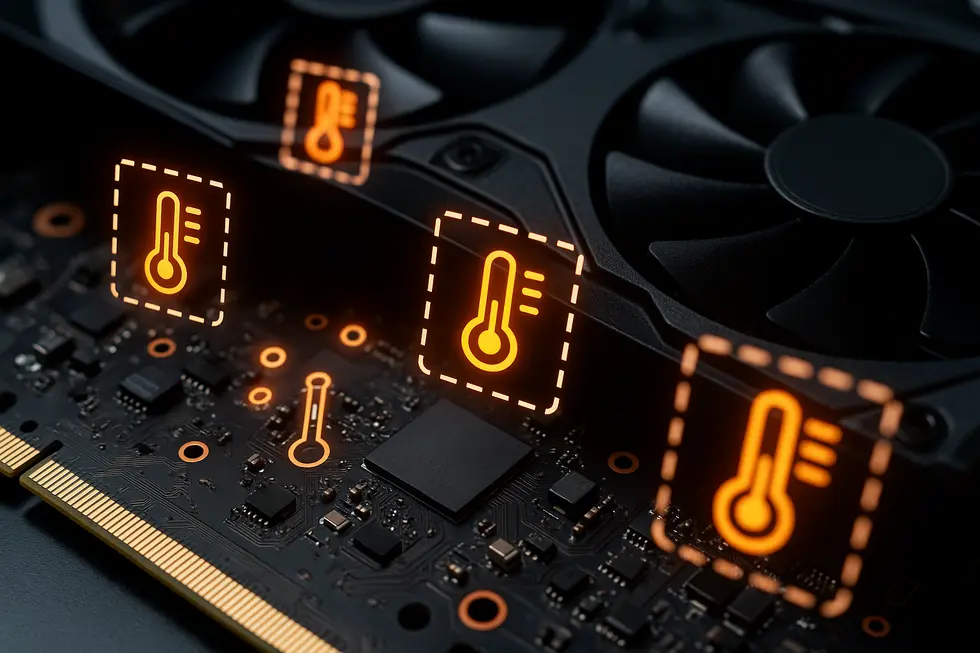
1. Integrated Thermal Sensors: The Key to Precise GPU Temperature Monitoring
Integrated thermal sensors are vital for precise GPU temperature monitoring. Embedded within the GPU’s silicon, these sensors detect voltage differences across diode junctions—allowing for real-time, localized readings during different workloads. Their benefits include immediate detection of temperature spikes, which aids in dynamic thermal management. The sensors adjust clock speeds and power consumption, enhancing performance and protecting components from heat damage. Their proximity to heat sources ensures improved accuracy and reliability compared to external sensors. This accurate feedback is crucial for system stability and longevity, enabling efficient responses like fan adjustments, crucial for high-performance environments. Explore more on digital thermal sensors embedded in GPUs.
2. Mastering Calibration Techniques for Accurate GPU Temperature Monitoring
Accurate GPU temperature monitoring hinges on mastering effective calibration techniques that align sensor readings with true environmental conditions. Offset adjustment allows users to refine sensor outputs by applying manual corrections when discrepancies are identified—such as subtracting excessive readings in Linux systems using lm_sensors. Meanwhile, reference environment calibration employs stable temperature sources to test and adjust sensors against verified thermometers, ensuring measured temperatures reflect true values. Opting for high-accuracy sensors like TMP102 can greatly diminish the need for recalibration due to their built-in linearity and precision. By applying these calibration techniques, users can ensure their GPUs operate safely within thermal limits.
3. Integrating Software and Drivers for Optimal Sensor Accuracy
Accurately monitoring GPU temperatures hinges on cohesive interaction between software, driver interfaces, and the embedded sensors within the GPU. Modern GPUs possess built-in thermal sensors critical for temperature measuring, but it’s through driver interfaces that these readings reach the operating system. For instance, NVIDIA’s proprietary drivers manage sensor data via tools like NVSM. Software applications query these interfaces, translating raw data into user-friendly insights. On Linux, tools such as lm_sensors utilize kernel drivers to achieve this. Some systems rely on ACPI interfaces for thermal data access, especially in laptops. Understanding these components solidifies the foundation for effective and reliable GPU temperature monitoring.
Chapter 2: Software Tools for Precise and Real-time GPU Temperature Tracking

1. An In-depth Guide to Essential Software Tools for Accurate GPU Temperature Monitoring
Understanding software tools for monitoring GPU temperature is crucial for maintaining system health, especially during demanding tasks like gaming or rendering. Tools such as HWMonitor, Open Hardware Monitor, and MSI Afterburner provide detailed insights by reading data from GPU sensors, enabling users to prevent overheating and ensure stable performance. Each tool has unique strengths: HWMonitor regularly updates to support new hardware, MSI Afterburner combines performance monitoring with overclocking features, and Open Hardware Monitor offers an open-source option despite its last update being in 2016. Selecting the right tool depends on your specific hardware compatibility, the level of detail you need, and personal preference for usability.
2. Comprehensive Analysis of Software Solutions for Accurate GPU Temperature Monitoring
Accurate GPU temperature monitoring hinges on selecting the right software tools. HWMonitor stands out for its extensive sensor support and ease of use, updating frequently to support cutting-edge GPUs. However, it lacks remote capabilities and features a basic interface. Meanwhile, Open Hardware Monitor offers a customizable, open-source solution but suffers from a dated update schedule which could affect compatibility with newer hardware. GPU Shark II provides deep GPU-specific insights but is limited in broader system diagnostics. Meanwhile, solutions like AIDA64 Extreme provide extensive system monitoring but might be overkill if the focus is purely on GPU temperatures. Learn more about monitoring tools.
3. Unveiling Key Features of Top GPU Temperature Monitoring Software
For accurate GPU temperature monitoring, numerous software solutions offer distinctive features catering to diverse user needs. AIDA64 Extreme is ideal for detailed component analysis and complex reporting, albeit at a premium after its trial. Alternatively, Speccy and HWMonitor provide dependable, real-time data without cost, though they lack deep benchmarking. For those requiring cross-platform versatility, Open Hardware Monitor shines, especially with AMD processors. Meanwhile, FurMark excels in stress-testing scenarios, though it falls short as a continuous monitor. Each tool presents unique advantages and limitations, empowering users to select the one most aligned with their diagnostic priorities. Visit Sitemaps for more insights.
Chapter 3: Implementing Efficient Air Cooling Techniques for Accurate GPU Temperature Monitoring

1. Maximize Airflow: Essential In Air Cooling for Precise GPU Temperature Control
Air cooling remains a cornerstone technique for maintaining GPU temperature, particularly valued for its cost-effectiveness and simplicity. It primarily relies on fans that enhance airflow, bringing in cool air and expelling heat, thus stabilizing temperatures around 85°C (185°F) under heavy load. Key components include designing efficient fan layouts near the GPU and ensuring good case ventilation with strategic intake and exhaust positions. Dust control is crucial, as accumulation can spike temperatures; regular cleaning mitigates this risk. Proper GPU spacing in setups, such as mining rigs, aids in reducing heat, allowing optimal airflow. Despite higher operational temperatures compared to liquid cooling, air cooling remains a practical solution for most users, supporting accurate GPU temperature monitoring without significant thermal spikes. For those with high-performance needs, exploring hybrid solutions might be necessary.
2. Harnessing Liquid and Immersion Cooling: A Paradigm Shift in GPU Temperature Management
Recent advancements in liquid and immersion cooling systems are revolutionizing GPU temperature management, crucial for high-performance computing tasks. Liquid cooling ensures stability with temperatures between 41-50°C, superior to the 54-72°C range of air cooling, enhancing computational efficiency. With methods like Direct Liquid Cooling and the innovative Two-Phase Cooling, GPUs benefit from enhanced thermal management. Immersion techniques submerge systems in dielectric fluids, optimizing thermal transfer. Although initially costly, efficiency gains offset expenses over time. These techniques promise sustainability by reducing energy consumption, aligning with growing demands for eco-friendly computing solutions as outlined by NVIDIA’s power savings research.
3. Leverage Software Tools to Enhance GPU Cooling Strategies Effectively
To ensure accurate GPU temperature monitoring for optimal cooling, software tools are indispensable. Open Hardware Monitor offers an accessible, real-time glance at temperatures and fan speeds for Windows users, making it ideal for basic monitoring. Meanwhile, HWiNFO offers comprehensive logging and plotting capabilities, albeit with a steeper learning curve, perfect for extensive thermal analysis. GPU-Z dives deep into GPU metrics, essential for precise monitoring. For gamers and overclockers, MSI Afterburner combines temperature tracking and fan control, optimizing cooling on-the-fly. For advanced users, Calibre 3DThermal provides predictive thermal simulations, critical for designing robust cooling strategies under diverse scenarios. Collectively, these tools are vital for any effective cooling strategy.
Chapter 4: Impact of Thermal Throttling in GPU Temperature Monitoring

1. Dramatic Performance Decline: Thermal Throttling in GPU Monitoring
When GPU temperatures soar past safer limits, thermal throttling kicks in—slashing performance by up to 50% to prevent hardware damage. This drastic reduction often occurs when temperatures hit between 85°C and 95°C, cranking fan noise as frantic cooling efforts go unrewarded. Suffering lower frame rates, obstructed gameplay, and sluggish rendering are common repercussions of this protective mechanism. Yet, a clean, well-ventilated setup coupled with active monitoring using tools like HWMonitor can curb these performance dips. Such measures not only safeguard your GPU but also fortify the longevity and consistency of its power, making heat management critical.
2. Navigating the Influence of Thermal Thresholds on GPU Performance
Understanding the influence of thermal thresholds on GPU temperature is vital for maintaining optimal performance and hardware longevity. Modern GPUs have set temperature limits that, once surpassed, trigger thermal throttling. This reduction in clock speed helps to cool down the hardware and prevent overheating. Typically, consumer GPUs operate safely between 63°C and 90°C, while server-grade GPUs manage higher limits due to enhanced cooling. Models like NVIDIA recommend keeping temperatures below 85°C to avoid risk. Choosing effective cooling solutions, such as liquid over air cooling, significantly influences these thresholds. Monitoring against these standards ensures GPUs run efficiently without triggering protective mechanisms or risking damage.
3. Balancing Performance and Protection: System Stability and GPU Longevity Through Thermal Throttling
Thermal throttling kicks in as a GPU’s temperature nears its critical threshold, typically around 90-95°C, reducing clock speeds to avert overheating. This safeguard curtails performance but crucially preserves the hardware, defending against damage like burnt memory. Elevated temperatures quicken silicon degradation, exacerbating wear with effects like electromigration. Sustained high heat can trim a GPU’s lifespan from an expected ten years to six, as work demands rise. Notably, improved airflow and cooling solutions like vapor chambers can significantly avert throttling, promoting consistent performance and elongating component life. Hence, effective thermal management ensures GPU longevity and stability, essential for both gaming setups and data centers.
Chapter 5: Maintenance Practices for Accurate GPU Temperature Monitoring

1. The Crucial Role of Regular Cleaning in GPU Temperature Accuracy
Regular cleaning is indispensable for accurate GPU temperature monitoring as dust can impair the efficacy of crucial components like fans and heatsinks. When dust accumulates, it not only promotes overheating but also skews temperature readings, giving false impressions of performance. Start by ensuring the computer is fully powered off and unplugged before removing the GPU. Use compressed air to dislodge any dust particles, and employ a soft cloth with isopropyl alcohol for stubborn grime. Notably, cleaning ensures temperature monitoring software like MSI Afterburner remains effective, relying on sensors unimpeded by dust-related heat buildup.
2. The Critical Role of Cooling System Maintenance in Managing GPU Temperatures
Effective GPU temperature management hinges on meticulous cooling system maintenance, a vital component for enhancing cooling efficiency and mitigating overheating risks. Regular cleaning is paramount, as dust accumulation on fans and heat sinks can degrade performance by up to 25% over time. This includes examining fan functionality and optimizing airflow with proper cable management. Thermal paste replacement ensures optimal heat transfer, crucial when temperatures remain high. Monitoring with software tools detects temperatures exceeding 85°C, signaling a need for improved cooling, possibly through upgrading to liquid cooling solutions which operate more efficiently under load. Routine maintenance prevents thermal throttling and sustains GPU performance.
3. Essential Software Tools for Precision GPU Temperature Insights
Accurate GPU temperature monitoring hinges on employing trusted software tools. HWiNFO, renowned for its precision, caters widely with comprehensive sensor data and supports various operating systems, ensuring insights into CPU and GPU interplay. HWMonitor offers real-time data on temperatures, voltages, and fan speeds, adaptable for the newest GPUs. GPU Shark II specifically targets GPU metrics, providing essential information on temperature, usage, and clock speeds. Lastly, the open-source Open Hardware Monitor delivers a friendly user experience across Windows systems. For utmost precision, the frequent updates and sensor breadth of HWiNFO stand out, adapting to modern hardware with detail and reliability.
Final thoughts
Equipping yourself with the knowledge of GPU temperature monitoring is essential to sustaining optimal performance and longevity of your gaming beast. By understanding sensors and leveraging the right software, paired with effective cooling strategies and maintenance practices, you can keep your GPU running smoothly. Remember, avoiding thermal throttling is key in maintaining the performance you desire. So keep those sensors in check, monitor closely, and enjoy the seamless gaming or computing experience you deserve.
Feeling ready to conquer the world of GPU temperature monitoring? Dive deeper with our resources and keep your system at peak performance!

Leave a Reply